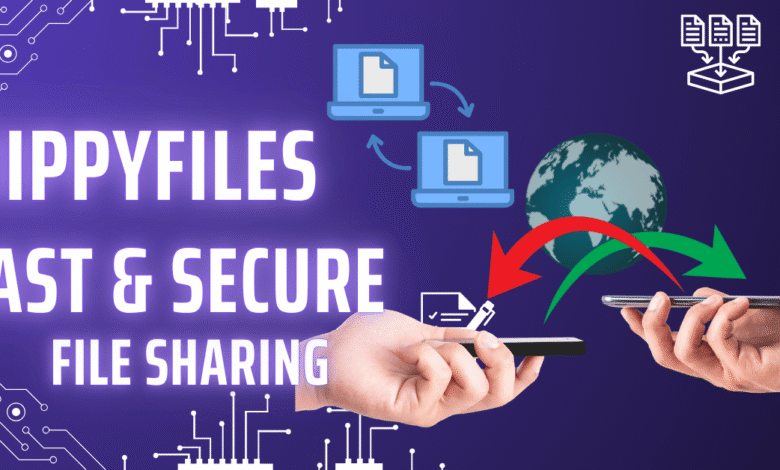
In today’s digital age, sharing files online has become a daily necessity—whether it’s for work, school, or personal use. If you’ve ever needed to send a large file quickly without creating an account or going through a complicated setup, chances are you’ve looked for a platform like Nippyfile.
But what exactly is Nippyfile? How does it work? And more importantly—is it safe to use? In this comprehensive guide, we’ll break down everything you need to know about Nippyfile and how to use it wisely.
What Is Nippyfile?
Nippyfile is a free, user-friendly file-sharing platform that allows anyone to upload and distribute files via direct download links. It’s often used to host documents, videos, images, or compressed files (ZIP/RAR) without requiring user registration.
Think of it as a “plug-and-play” file-sharing solution:
-
No sign-ups
-
No storage fees
-
Just upload and share
While it resembles services like WeTransfer or Zippyshare, Nippyfile’s focus is on simplicity, speed, and accessibility for anyone with a browser and a link.
How Does Nippyfile Work?
Using Nippyfile is straightforward:
-
Visit the Website: Go to Nippyfile’s official site
-
Upload Your File: Drag and drop your file or click the upload button
-
Get the Link: Once uploaded, you’ll receive a shareable download link
-
Send the Link: Share the URL with your contacts
-
Download: Recipients click the link and download the file
No logins. No complicated steps. No fluff. Just pure, instant file sharing.
Key Features of Nippyfile
Let’s explore what makes Nippyfile a popular option among casual and even frequent users:
| Feature | Description |
|---|---|
| Free File Hosting | Upload files without paying a dime |
| No Account Needed | Upload and share files instantly without registration |
| Multiple Formats | Supports images, videos, audio files, docs, and compressed archives |
| Direct Links | Shareable links let users download directly—no waiting rooms or ads |
| Mobile Compatible | Works well on both smartphones and desktops |
| Temporary Storage | Files may expire after a certain period, ideal for temporary file transfers |
Is Nippyfile Safe to Use?
This is one of the most frequently asked questions. The answer? It depends on how you use it.
Safe Aspects:
-
No personal info is required, which reduces data exposure
-
Ideal for quick, anonymous file transfers
-
Doesn’t require software installation
Risks to Watch For:
-
No built-in virus scanning: Files are not automatically scanned, so malicious uploads are possible
-
No file moderation: There’s limited control over what users upload or download
-
Phishing links: Since it’s anonymous, some users may share infected or misleading files
How to Stay Safe:
-
Only download files from trusted sources
-
Always use updated antivirus software
-
Don’t open unknown file types or executables
-
Avoid clicking on third-party ads or pop-ups on file download pages
Nippyfile vs Other File-Sharing Platforms
Here’s how Nippyfile compares to some of the more mainstream platforms:
| Feature | Nippyfile | Google Drive | Dropbox | WeTransfer | Mega |
|---|---|---|---|---|---|
| Free to Use | ✅ | ✅ | ✅ | ✅ | ✅ |
| No Signup Needed | ✅ | ❌ | ❌ | ✅ | ❌ |
| Max File Size | Moderate | High | High | Up to 2GB | Very High |
| Secure Sharing | ❌ | ✅ | ✅ | ✅ | ✅ |
| File Retention | Temporary | Until deleted | Until deleted | 7 days | Flexible |
| Virus Scanning | ❌ | ✅ | ✅ | ✅ | ✅ |
Legal & Ethical Considerations
Like any file-sharing service, Nippyfile should be used responsibly. Uploading copyrighted content, pirated software, or illegal material violates not just platform rules, but can result in legal consequences.
Best practices include:
-
Only share content you own or have permission to distribute
-
Never share personal data or private documents without encryption
-
Report abusive or malicious content when possible
When Should You Use Nippyfile?
Nippyfile is perfect for:
✅ Sending a quick PDF or document to a colleague
✅ Sharing media files with friends
✅ Temporary distribution of marketing materials or event info
✅ Uploading a file for quick testing or feedback
Avoid using it for:
❌ Long-term storage
❌ Sensitive personal information
❌ Large-scale business file management
❌ Private health, financial, or legal documents
How to Get Started with Nippyfile (Step-by-Step)
Here’s a 30-second guide to get you started:
-
Visit nippyfile.com
-
Click “Upload” or drag your file onto the page
-
Wait for the upload to complete
-
Copy the generated link
-
Send it via email, WhatsApp, or any other messaging app
-
Your recipient clicks the link and downloads—done!
Tips for Safer and Smarter Use
-
Use short URLs carefully: Shortened links (like bit.ly) can hide real download URLs—only trust known senders
-
Limit file type usage: Stick to images, documents, or videos—avoid EXE or script files
-
Delete after use: Once shared and downloaded, consider removing the file or letting it expire
-
Use password protection (if available): Check if Nippyfile introduces such a feature in future updates
FAQs About Nippyfile
Q: Do I need an account to use Nippyfile?
A: No, it’s completely anonymous.
Q: Are files stored forever?
A: No. Most files are deleted after a period of inactivity or based on server policy.
Q: Is Nippyfile encrypted?
A: Not explicitly. Avoid uploading sensitive or private data.
Q: Can I upload multiple files at once?
A: Currently, single-file uploads are standard. For batches, consider compressing into a ZIP.
Conclusion: Should You Use Nippyfile?
If you need quick, no-hassle file sharing, Nippyfile is an excellent choice. Its simplicity is its biggest strength—no registrations, no apps, no setup. But as with any free service, it comes with trade-offs in terms of security and long-term reliability.
Bottom Line:
✔ Great for casual or short-term use
❌ Not suitable for storing sensitive or permanent files
Use it wisely, verify your sources, and Nippyfile can be a handy tool in your digital toolkit.




